KSI Wiki:Beginners Guide: Difference between revisions
mNo edit summary |
mNo edit summary |
||
| Line 9: | Line 9: | ||
Our journey today for our Beginner's Guide starts on the Main Page. | Our journey today for our Beginner's Guide starts on the Main Page. | ||
=== Creating a New Account === | === Creating a New Account === | ||
| Line 21: | Line 23: | ||
[[File:Beginners Welcome.png|200px|thumb|left|Screenshot of the Welcome message on signing up.]] | [[File:Beginners Welcome.png|200px|thumb|left|Screenshot of the Welcome message on signing up.]] | ||
=== Searching === | === Searching === | ||
[[File:Beginners Search.png|200px|thumb|right|Screenshot of searching an article.]] | [[File:Beginners Search.png|200px|thumb|right|Screenshot of searching an article.]] | ||
=== Creating a New Page === | === Creating a New Page === | ||
| Line 32: | Line 38: | ||
[[File:Beginners CreateWithToolbar.png|200px|thumb|left|Screenshot of a completed Create Article screen.]] | [[File:Beginners CreateWithToolbar.png|200px|thumb|left|Screenshot of a completed Create Article screen.]] | ||
=== Editing an Article === | === Editing an Article === | ||
[[File:Beginners EditOptions.png|200px|thumb|right|Screenshot of the Editors menu options.]] | [[File:Beginners EditOptions.png|200px|thumb|right|Screenshot of the Editors menu options.]] | ||
Revision as of 04:11, 8 March 2020
This guide has been established to assist new members of the wiki on the proper procedures for editing articles & pages. The guide will include detailed step-by-step instructions as well as images to help guide you on the MediaWiki software.
The Main Page

The Main Page is the landing page of the KSI Wiki project. Many users will find themselves referring back to the Main Page from time to time in order to reference important information such as the Editors Manual, or to see Wiki Announcements & Updates, or to just see if anything new has popped up.
Our journey today for our Beginner's Guide starts on the Main Page.
Creating a New Account

From the main page, on your first visit, you will want to create a user account to join in the process of editing. This can be done by clicking the "Create Account" link at the top right corner of your acreen on the main page, and filling in all the applicable information.
Unlike some wiki projects, the KSI Wiki administration has opted to only allow edits to authorized users. Not to worry, if you want to join in the monumental task of keeping our information updated, all you have to do is Join the KSI Wiki team! But first, you must create an account!

After completing the New Account form, as seen here, it's time to click "Create Your Account".

Searching
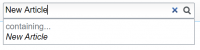
Creating a New Page



Editing an Article
